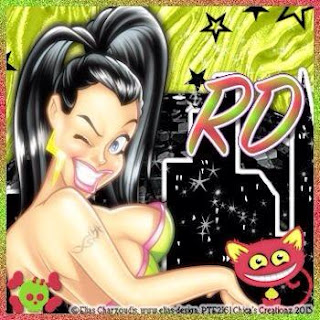Pages
Thursday, January 31, 2013
PTU - Emo Babe
This tutorial was written by me on January 31st, 2013 Please do not claim as your own. Any resemblance to any other tutorial is purely coincidental.
------------------------------------------------
Mask Of Choice - WSL 362
You can download it here
Scrap Kit - PTU scrap kit called "Emo Babe Tagger Size" By Shell's Scraps
You can purchase the kit here
Font Of Choice
Tube Of Choice - Artwork Of Elias Chatzoudis. You must have the proper license to use his work. You can visit his store here to get a license if you don't have one.
Program - Gimp 2.6..but any program will do.
--------------------------------------------
Open New Canvas
I did 650x650.you can resize it at the end if you would like.
Open Mask
Right click on your layers
Go down to alpha by selection
Edit > fill w/ BG color - Make sure color is #FFFFFF
Open Paper 5
Right click on your layers
Click add layer mask
Then a window will pop up
then click black (full transparency)
Then click add
Edit > Copy
Edit > Paste
On Layers > click on floating selection
Then right click on layers
scroll down to anchor layer
Delete first layer!!!
You should have a mask..then a black square next to it on your layers.
Image > Merge Visible Layers
Box should pop up..click clipped to image > Merge
-----------------------------------------------------------------
Ready...
Set...
Go...
Open Frame1
Use your ellipse tool and make a circle on paper 6
Copy
Paste as new layer on frame1
Open These Elements and use the same dropshadow as above.
emobear1
emobunny1
emobutterfly1
emocake1
emocupcake3
emocupcake5
emopocket1
ipod1
nailpolish1
skateboard1
Open up your tube and place it in the middle
Now open your tube again and using your ellipse tool and make a circle around the head of your tube.
Now place it in the middle of frame4 and change mode to overlay.
Now dropshadow your elements with these settings.
Filters, Light And Shadows...DropShadow
Offset X - 9
Offset Y - 9
Blur Radius - 15
Opacity - 62
Color - #000000
Allow Resizing
Now resize your tag to 600x600 if you would like.
When you are happy with your tag..
Add Copyright!!
Add Name!!
Merge All Layers!
Save!
Enjoy!!
Hope you enjoyed my tutorial. If you have done any of my tutorials, I would love to see your results.
You may send them to brysonsmommy2009@gmail.com

PTU - Camping Out
This tutorial was written by me on January 31st, 2013 Please do not claim as your own. Any resemblance to any other tutorial is purely coincidental.
------------------------------------------------
Mask Of Choice - WSL 365
You can download it here
Scrap Kit - PTU scrap kit called "Camping Out" By Shell's Scraps
You can purchase the kit here
Font Of Choice
Tube Of Choice - Boy and Girl in kit
Program - Gimp 2.6..but any program will do.
--------------------------------------------
Open New Canvas
I did 650x650.you can resize it at the end if you would like.
Open Mask
Right click on your layers
Go down to alpha by selection
Edit > fill w/ BG color - Make sure color is #FFFFFF
Open a new background color canvas with #8fb99c
Right click on your layers
Click add layer mask
Then a window will pop up
then click black (full transparency)
Then click add
Edit > Copy
Edit > Paste
On Layers > click on floating selection
Then right click on layers
scroll down to anchor layer
Delete first layer!!!
You should have a mask..then a black square next to it on your layers.
Image > Merge Visible Layers
Box should pop up..click clipped to image > Merge
-----------------------------------------------------------------
Ready...
Set...
Go...
Open These Elements and use the same dropshadow as above.
Tree1
Tent1
Backpack1
Campfire1
Lantern1
Torch1
Boy1
Girl1
Sleeping Bag1
Basket1
Open up your tube and place it in the middle
Now open your tube again and using your ellipse tool and make a circle around the head of your tube.
Now place it in the middle of frame4 and change mode to overlay.
Now dropshadow your elements with these settings.
Filters, Light And Shadows...DropShadow
Offset X - 9
Offset Y - 9
Blur Radius - 10
Opacity - 67
Color - #000000
Allow Resizing
Now resize your tag to 600x600 if you would like.
When you are happy with your tag..
Add Copyright!!
Add Name!!
Merge All Layers!
Save!
Enjoy!!
Hope you enjoyed my tutorial. If you have done any of my tutorials, I would love to see your results.
You may send them to brysonsmommy2009@gmail.com

FTU - Lest We Forget
This tutorial was written by me on January 31st, 2013 Please do not claim as your own. Any resemblance to any other tutorial is purely coincidental.
------------------------------------------------
Mask Of Choice - WSL 364
You can download it here
Scrap Kit - FTU scrap kit called "Lest We Forget 2012 - Tagger Size" By Krissy's Scraps
You can download the kit here
Font Of Choice
Tube Of Choice - Bear are in kit
Program - Gimp 2.6..but any program will do.
--------------------------------------------
Open New Canvas
I did 650x650.you can resize it at the end if you would like.
Open Mask
Right click on your layers
Go down to alpha by selection
Edit > fill w/ BG color - Make sure color is #FFFFFF
Open Paper 3
Right click on your layers
Click add layer mask
Then a window will pop up
then click black (full transparency)
Then click add
Edit > Copy
Edit > Paste
On Layers > click on floating selection
Then right click on layers
scroll down to anchor layer
Delete first layer!!!
You should have a mask..then a black square next to it on your layers.
Image > Merge Visible Layers
Box should pop up..click clipped to image > Merge
-----------------------------------------------------------------
Ready...
Set...
Go...
Open These Elements and use the same dropshadow as above.
Cluster
Pencil
Envelope1
Bear2
Envelope & Note1
Bloom1
Foliage
WA
Open up your tube and place it in the middle
Now open your tube again and using your ellipse tool and make a circle around the head of your tube.
Now place it in the middle of frame4 and change mode to overlay.
Now dropshadow your elements with these settings.
Filters, Light And Shadows...DropShadow
Offset X - 9
Offset Y - 9
Blur Radius - 10
Opacity - 64
Color - #000000
Allow Resizing
Now resize your tag to 600x600 if you would like.
When you are happy with your tag..
Add Copyright!!
Add Name!!
Merge All Layers!
Save!
Enjoy!!
Hope you enjoyed my tutorial. If you have done any of my tutorials, I would love to see your results.
You may send them to brysonsmommy2009@gmail.com

[Freebie] Emo Attitude Scrap Kit
Good morning everyone!! I am bringing to you another ftu scrap kit. I was happy at the way this kit turned out. I hope someone can use it. I would love to see what you have made with it. You can catch me on facebook here or you can email me at brysonsmommy2009@gmail.com.

DOWNLOAD HERE
If you download, please leave some love.

Monday, January 28, 2013
New FB Fan Exclusive Up
I know its not Easter yet, but I got excited that I finally figured out how to do an egg. So i'm offering it as a fb fan freebie.

Click here to go to my fb fan page.

Saturday, January 26, 2013
FTU - Cowgirl Up
This tutorial was written by me on January 26th, 2013 Please do not claim as your own. Any resemblance to any other tutorial is purely coincidental.
------------------------------------------------
Mask Of Choice
Scrap Kit - FTU scrap kit called "Cowgirl Outlaw" By Scraps Dimensions
You can download the kit here
Font Of Choice
Tube Of Choice - Artwork Of Ismael Rac. You must have the proper license to use his work.
Program - Gimp 2.6..but any program will do.
--------------------------------------------
Open New Canvas
I did 800x800.you can resize it at the end
Open Mask
Right click on your layers
Go down to alpha by selection
Edit > fill w/ BG color - Make sure color is #FFFFFF
Open Paper 3
Right click on your layers
Click add layer mask
Then a window will pop up
then click black (full transparency)
Then click add
Edit > Copy
Edit > Paste
On Layers > click on floating selection
Then right click on layers
scroll down to anchor layer
Delete first layer!!!
You should have a mask..then a black square next to it on your layers.
Image > Merge Visible Layers
Box should pop up..click clipped to image > Merge
-----------------------------------------------------------------
Ready...
Set...
Go...
Open Frame2
Use your ellipse tool and make a circle on paper5
Copy
Paste as new layer on frame2
Open These Elements and use the same dropshadow as above.
Boots
Cactus
Embellisment2
Embellisment
Grass2
Grass3
Horse
Horseshoe
Tumbleweed
Wheel
Wood
Open your half tube and place in middle of frame2
change the mode to hard light.
Duplicate tube
Open up full tube and place in middle.
Now dropshadow your elements with these settings.
Filters, Light And Shadows...DropShadow
Offset X - 9
Offset Y - 9
Blur Radius - 15
Opacity - 73
Color - #000000
Allow Resizing
Now resize your tag to 600x600
When you are happy with your tag..
Add Copyright!!
Add Name!!
Merge All Layers!
Save!
Enjoy!!
Hope you enjoyed my tutorial. If you have done any of my tutorials, I would love to see your results.
You may send them to brysonsmommy2009@gmail.com

Friday, January 25, 2013
PTU - Blooming Blue
This tutorial was written by me on January 25th, 2013 Please do not claim as your own. Any resemblance to any other tutorial is purely coincidental.
------------------------------------------------
Mask Of Choice
Scrap Kit - PTU scrap kit by Pure Reality Dezignes Called Blooming Blue
You can purchase this kit here.
Font Of Choice
Tube Of Choice - Artwork Of Zlata_M. You must have the proper license to use this tube. You can find the tube here at PFD.
Program - Gimp 2.6..but any program will do.
--------------------------------------------
Open New Canvas
I did 800x800.you can resize it at the end
Open Mask
Right click on your layers
Go down to alpha by selection
Edit > fill w/ BG color - Make sure color is #FFFFFF
Open Paper 5
Right click on your layers
Click add layer mask
Then a window will pop up
then click black (full transparency)
Then click add
Edit > Copy
Edit > Paste
On Layers > click on floating selection
Then right click on layers
scroll down to anchor layer
Delete first layer!!!
You should have a mask..then a black square next to it on your layers.
Image > Merge Visible Layers
Box should pop up..click clipped to image > Merge
-----------------------------------------------------------------
Ready...
Set...
Go...
Open Frame2
Use your ellipse tool and make a circle on paper2
Copy
Paste as new layer on frame2
Open These Elements and use the same dropshadow as above.
El35 (duplicate 1x)
El36
El43
El50
El52
El17
El28 (duplicate 1x)
El24 (duplicate 1x)
El6
El7
Now open the close of the tube.
Place it in frame2 and change mode to hard light.
Duplicate 1x and change mode to hard light.
Open up full body tube and place in the middle.
Now dropshadow your elements with these settings.
Filters, Light And Shadows...DropShadow
Offset X - 9
Offset Y - 9
Blur Radius - 15
Opacity - 73
Color - #000000
Allow Resizing
Now resize your tag to 600x600
When you are happy with your tag..
Add Copyright!!
Add Name!!
Merge All Layers!
Save!
Enjoy!!
Hope you enjoyed my tutorial. If you have done any of my tutorials, I would love to see your results.
You may send them to brysonsmommy2009@gmail.com

PTU - Dive Into Love
This tutorial was written by me on January 25th, 2013 Please do not claim as your own. Any resemblance to any other tutorial is purely coincidental.
------------------------------------------------
Mask Of Choice - I used mask 5 by me. You can find the mask here.
Scrap Kit - PTU scrap kit called Dive Into Love By Me
You can purchase the kit at any of the stores I sell at on the left hand side of my blog.
Font Of Choice
Tube Of Choice - Artwork Of Ismael Rac. You must have the proper license to use his work.
Program - Gimp 2.6..but any program will do.
--------------------------------------------
Open New Canvas
I did 800x800.you can resize it at the end
Open Mask
Right click on your layers
Go down to alpha by selection
Edit > fill w/ BG color - Make sure color is #FFFFFF
Open Paper 1
Right click on your layers
Click add layer mask
Then a window will pop up
then click black (full transparency)
Then click add
Edit > Copy
Edit > Paste
On Layers > click on floating selection
Then right click on layers
scroll down to anchor layer
Delete first layer!!!
You should have a mask..then a black square next to it on your layers.
Image > Merge Visible Layers
Box should pop up..click clipped to image > Merge
-----------------------------------------------------------------
Ready...
Set...
Go...
Open Frame2
Use your ellipse tool and make a circle on paper11
Copy
Paste as new layer on frame2
Open These Elements and use the same dropshadow as above.
Arrow4
Candy1
Candy2
Heartballoon1
Heartballoon2
Heartballon3
Lipstick
Lovepop2
Lovesign
Mailbox2
Sparkle
Wineglass5
Open up your tube and place it in the on the left side of the frame.
Now open half tube and place inside frame2
Change mode to hard light.
Now dropshadow your elements with these settings.
Filters, Light And Shadows...DropShadow
Offset X - 9
Offset Y - 9
Blur Radius - 15
Opacity - 83
Color - #000000
Allow Resizing
Now resize your tag to 600x600
When you are happy with your tag..
Add Copyright!!
Add Name!!
Merge All Layers!
Save!
Enjoy!!
Hope you enjoyed my tutorial. If you have done any of my tutorials, I would love to see your results.
You may send them to brysonsmommy2009@gmail.com

Thursday, January 24, 2013
PTU - Romance
This tutorial was written by me on January 24th, 2013 Please do not claim as your own. Any resemblance to any other tutorial is purely coincidental.
------------------------------------------------
Mask Of Choice - Mask 149 by Desgns By Vaybs. You can find it here
You can download it here
Scrap Kit - PTU Scrap Kit called Romance by Shell's Scraps
You can purchase the kit here
Font Of Choice
Tube Of Choice - Artwork Of Pin Up Toons. You must have the proper license to use this tube. You can find this tube at CDO.
Program - Gimp 2.6..but any program will do.
--------------------------------------------
Open New Canvas
I did 800x800.you can resize it at the end
Open Mask
Right click on your layers
Go down to alpha by selection
Edit > fill w/ BG color - Make sure color is #FFFFFF
Open Paper 7
Right click on your layers
Click add layer mask
Then a window will pop up
then click black (full transparency)
Then click add
Edit > Copy
Edit > Paste
On Layers > click on floating selection
Then right click on layers
scroll down to anchor layer
Delete first layer!!!
You should have a mask..then a black square next to it on your layers.
Image > Merge Visible Layers
Box should pop up..click clipped to image > Merge
-----------------------------------------------------------------
Ready...
Set...
Go...
Open Frame3
Use your ellipse tool and make a circle on paper5
Copy
Paste as new layer on frame3
Open These Elements and use the same dropshadow as above.
Airballoon1
Heartdoodle1
Bird1
Clam1
Cupcake3
Teddy4
Heartchain1
Heart1
Open up your tube and place it in the middle
Now dropshadow your elements with these settings.
Filters, Light And Shadows...DropShadow
Offset X - 9
Offset Y - 9
Blur Radius - 15
Opacity - 83
Color - #000000
Allow Resizing
Now resize your tag to 600x600
When you are happy with your tag..
Add Copyright!!
Add Name!!
Merge All Layers!
Save!
Enjoy!!
Hope you enjoyed my tutorial. If you have done any of my tutorials, I would love to see your results.
You may send them to brysonsmommy2009@gmail.com

FTU - Love For Pin Ups Toons
This tutorial was written by me on January 24th, 2013 Please do not claim as your own. Any resemblance to any other tutorial is purely coincidental.
------------------------------------------------
Mask Of Choice
Scrap Kit - FTU scrap kit called "Tribute To TEDDY" By Starz Creationz
You can download the kit here
Font Of Choice
Tube Of Choice - Pin Up Toons. You must have proper license to use this tube. You can fimd this tube at CDO
Program - Gimp 2.6..but any program will do.
--------------------------------------------
Open New Canvas
I did 800x800.you can resize it at the end
Open Mask
Right click on your layers
Go down to alpha by selection
Edit > fill w/ BG color - Make sure color is #FFFFFF
Open Paper 13
Right click on your layers
Click add layer mask
Then a window will pop up
then click black (full transparency)
Then click add
Edit > Copy
Edit > Paste
On Layers > click on floating selection
Then right click on layers
scroll down to anchor layer
Delete first layer!!!
You should have a mask..then a black square next to it on your layers.
Image > Merge Visible Layers
Box should pop up..click clipped to image > Merge
-----------------------------------------------------------------
Ready...
Set...
Go...
Open SC2
Use your ellipse tool and make a circle on paper12
Copy
Paste as new layer on SC2
Open These Elements and use the same dropshadow as above.
SC1
SC3 (duplicate13x)
SC4
SC5
SC6
SC7
SC8
SC10
SC11
Open up your tube and place it in the middle
Now dropshadow your elements with these settings.
Filters, Light And Shadows...DropShadow
Offset X - 9
Offset Y - 9
Blur Radius - 15
Opacity - 83
Color - #000000
Allow Resizing
Now resize your tag to 600x600
When you are happy with your tag..
Add Copyright!!
Add Name!!
Merge All Layers!
Save!
Enjoy!!
Hope you enjoyed my tutorial. If you have done any of my tutorials, I would love to see your results.
You may send them to brysonsmommy2009@gmail.com

PTU - Witchy Poo
This tutorial was written by me on January 24th, 2013 Please do not claim as your own. Any resemblance to any other tutorial is purely coincidental.
------------------------------------------------
Mask Of Choice
Scrap Kit - I'm using a PTU called "Witchy Poo" By Shell's Scraps
You can purchase the kit here
Font Of Choice
Tube Of Choice - Krissys Imaging - Wicked Witch 1-3 - PU In Kit
Program - Gimp 2.6..but any program will do.
--------------------------------------------
Open New Canvas
I did 800x800.you can resize it at the end
Open Mask
Right click on your layers
Go down to alpha by selection
Edit > fill w/ BG color - Make sure color is #FFFFFF
Open Paper 1
Right click on your layers
Click add layer mask
Then a window will pop up
then click black (full transparency)
Then click add
Edit > Copy
Edit > Paste
On Layers > click on floating selection
Then right click on layers
scroll down to anchor layer
Delete first layer!!!
You should have a mask..then a black square next to it on your layers.
Image > Merge Visible Layers
Box should pop up..click clipped to image > Merge
-----------------------------------------------------------------
Ready...
Set...
Go...
Open Frame1
Use your ellipse tool and make a circle on paper10
Copy
Paste as new layer on frame1
Open These Elements and use the same dropshadow as above.
WitchHouse1
Goblet1
LizardLegs1
Lanten1
Boojuice1
Dungeondoor1
Spider1
ToxicBottle1
WitchyBrew1
WitchyCat1
Open up your tube and place it in the middle
Now dropshadow your elements with these settings.
Filters, Light And Shadows...DropShadow
Offset X - 9
Offset Y - 9
Blur Radius - 15
Opacity - 80
Color - #000000
Allow Resizing
Now resize your tag to 600x600
When you are happy with your tag..
Add Copyright!!
Add Name!!
Merge All Layers!
Save!
Enjoy!!
Hope you enjoyed my tutorial. If you have done any of my tutorials, I would love to see your results.
You may send them to brysonsmommy2009@gmail.com

\
Wednesday, January 23, 2013
PTU - Shiver Me Timbers
This tutorial was written by me on January 23rd, 2013 Please do not claim as your own. Any resemblance to any other tutorial is purely coincidental.
------------------------------------------------
Mask Of Choice
Scrap Kit - PTU scrap kit called "Shiver Me Timbers" By Shell's Scraps.
You can purchase the kit here
Font Of Choice
Tube Of Choice - Artwork of Keith Garvey. You must have the proper license to use his work. I got this tube at MPT before they closed.
Program - Gimp 2.6..but any program will do.
--------------------------------------------
Open New Canvas
I did 800x800.you can resize it at the end
Open Mask
Right click on your layers
Go down to alpha by selection
Edit > fill w/ BG color - Make sure color is #FFFFFF
Open Paper 2
Right click on your layers
Click add layer mask
Then a window will pop up
then click black (full transparency)
Then click add
Edit > Copy
Edit > Paste
On Layers > click on floating selection
Then right click on layers
scroll down to anchor layer
Delete first layer!!!
You should have a mask..then a black square next to it on your layers.
Image > Merge Visible Layers
Box should pop up..click clipped to image > Merge
-----------------------------------------------------------------
Ready...
Set...
Go...
Open Frame2
Use your rectangle tool and make a circle on paper10
Copy
Paste as new layer on frame2
Open These Elements and use the same dropshadow as above.
Boot1
Candle1
Chest2
Clam1
Flag2
Glass1
Gun1
PirateJuice2
Skullbelt1
Open up your tube and place it in the middle
Now dropshadow your elements with these settings.
Filters, Light And Shadows...DropShadow
Offset X - 9
Offset Y - 9
Blur Radius - 10
Opacity - 80
Color - #000000
Allow Resizing
Now resize your tag to 600x600
When you are happy with your tag..
Add Copyright!!
Add Name!!
Merge All Layers!
Save!
Enjoy!!
Hope you enjoyed my tutorial. If you have done any of my tutorials, I would love to see your results.
You may send them to brysonsmommy2009@gmail.com

Tuesday, January 22, 2013
Heart Paper Pack
Here is my first paper pack. The preview isn't that great, lol. I hope someone can put them to good use.

Download Here
Please leave some love if you download.

Monday, January 21, 2013
PTU - Red Hott
This tutorial was written by me on January 21st, 2013 Please do not claim as your own. Any resemblance to any other tutorial is purely coincidental.
------------------------------------------------
Mask Of Choice
Scrap Kit - PTU Scrap kit By "Red Hott" By Lexi Creationz
You can purchase the kit here
Font Of Choice
Tube Of Choice - Artwork Of Keith Garvey. You must have proper license to use his work.
Program - Gimp 2.6..but any program will do.
--------------------------------------------
Open New Canvas
I did 800x800.you can resize it at the end
Open Mask
Right click on your layers
Go down to alpha by selection
Edit > fill w/ BG color - Make sure color is #FFFFFF
Open Paper 2
Right click on your layers
Click add layer mask
Then a window will pop up
then click black (full transparency)
Then click add
Edit > Copy
Edit > Paste
On Layers > click on floating selection
Then right click on layers
scroll down to anchor layer
Delete first layer!!!
You should have a mask..then a black square next to it on your layers.
Image > Merge Visible Layers
Box should pop up..click clipped to image > Merge
-----------------------------------------------------------------
Ready...
Set...
Go...
Open 38
Use your ellipse tool and make a circle on paper7
Copy
Paste as new layer on 38
Open These Elements and use the same dropshadow as above.
15
32
3
35
5
29 (duplicate 1x and flip)
4
10
20 (duplicate 1x)
11
12
13
Open up your tube and place it in the middle
Now dropshadow your elements with these settings.
Filters, Light And Shadows...DropShadow
Offset X - 9
Offset Y - 9
Blur Radius - 15
Opacity - 80
Color - #000000
Allow Resizing
Now resize your tag to 600x600
When you are happy with your tag..
Add Copyright!!
Add Name!!
Merge All Layers!
Save!
Enjoy!!
Hope you enjoyed my tutorial. If you have done any of my tutorials, I would love to see your results.
You may send them to brysonsmommy2009@gmail.com

PTU - Luscious Lover
This tutorial was written by me on January 21st, 2013 Please do not claim as your own. Any resemblance to any other tutorial is purely coincidental.
------------------------------------------------
Mask Of Choice - I'm using mask 9 by Redneck Tuts
You can download the mask here
Scrap Kit - PTU Scrap kit By Pandora Designs Called "Luscious Lovers"
You can purchase this kit at any of the stores She sells at on her blog
Visit her blog here
Font Of Choice
Tube Of Choice - Artwork Of Ismael Rac. You must have the proper license to use his work.
You can visit his site here
Program - Gimp 2.6..but any program will do.
--------------------------------------------
Open New Canvas
I did 800x800.you can resize it at the end
Open Mask
Right click on your layers
Go down to alpha by selection
Edit > fill w/ BG color - Make sure color is #FFFFFF
Open Paper 20
Right click on your layers
Click add layer mask
Then a window will pop up
then click black (full transparency)
Then click add
Edit > Copy
Edit > Paste
On Layers > click on floating selection
Then right click on layers
scroll down to anchor layer
Delete first layer!!!
You should have a mask..then a black square next to it on your layers.
Image > Merge Visible Layers
Box should pop up..click clipped to image > Merge
-----------------------------------------------------------------
Ready...
Set...
Go...
Open Frame1
Use your ellipse tool and make a circle on paper4
Copy
Paste as new layer on frame1
Open These Elements and use the same dropshadow as above.
Flowers1 (duplicate 1x)
Flowers2 duplicate 1x)
Martini2
Rainbow1
Sparkle
ButterflyScatter
Lipstick
Lolli
ValentineLetter
Open up your tube and place it in the middle
Didn't dropshadow any of the elements on this tag.
Now resize your tag to 600x600
When you are happy with your tag..
Add Copyright!!
Add Name!!
Merge All Layers!
Save!
Enjoy!!
Hope you enjoyed my tutorial. If you have done any of my tutorials, I would love to see your results.
You may send them to brysonsmommy2009@gmail.com

Subscribe to:
Posts (Atom)